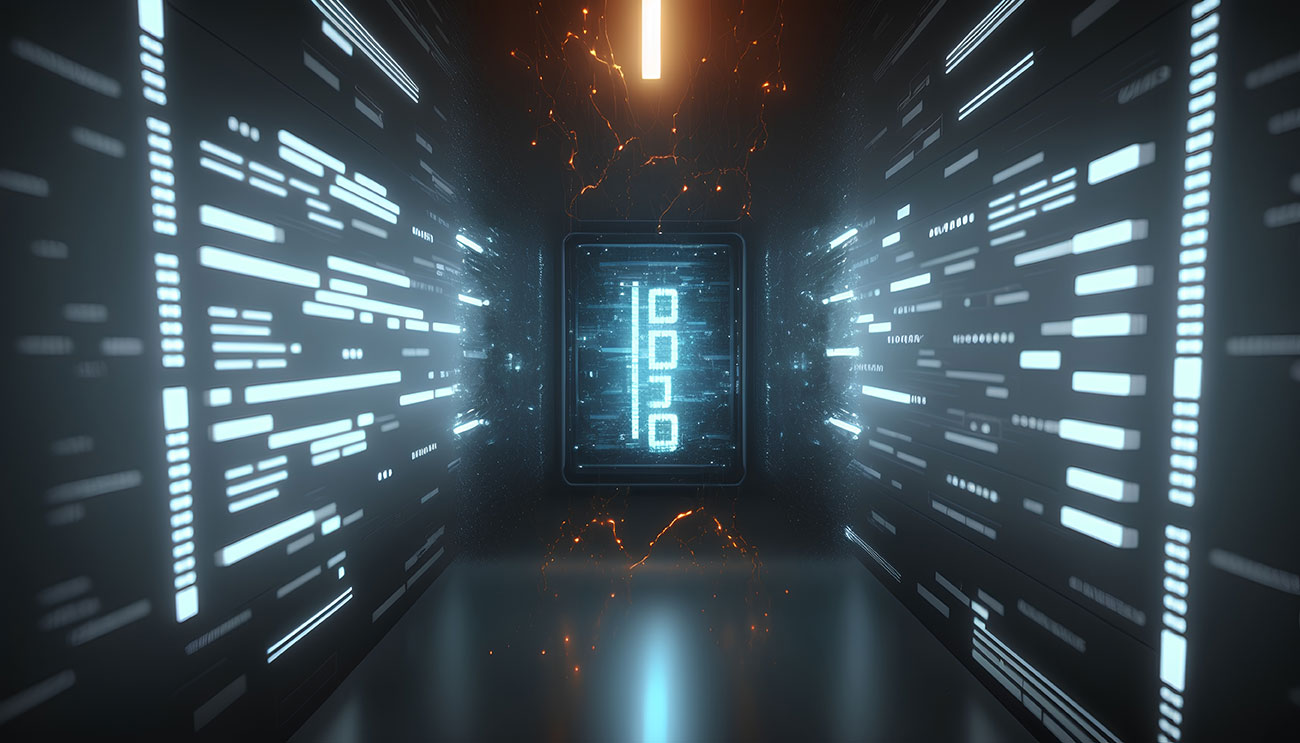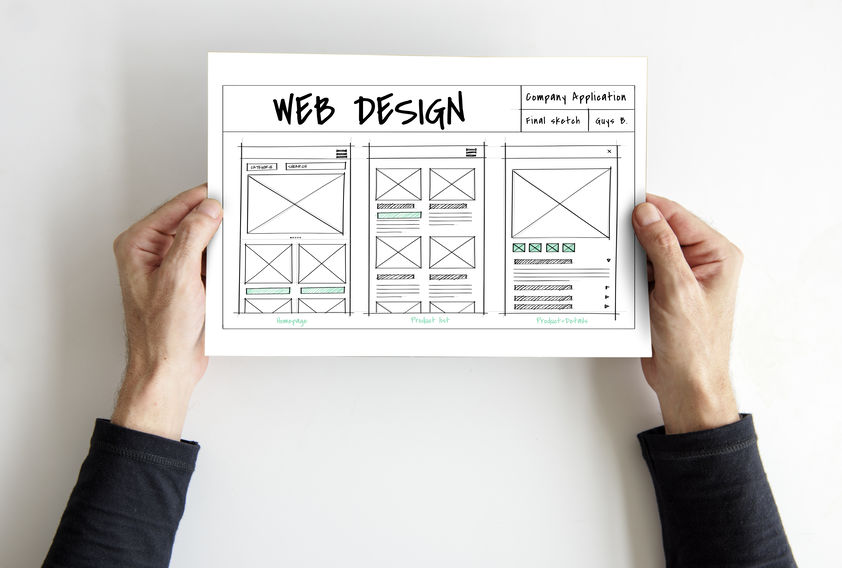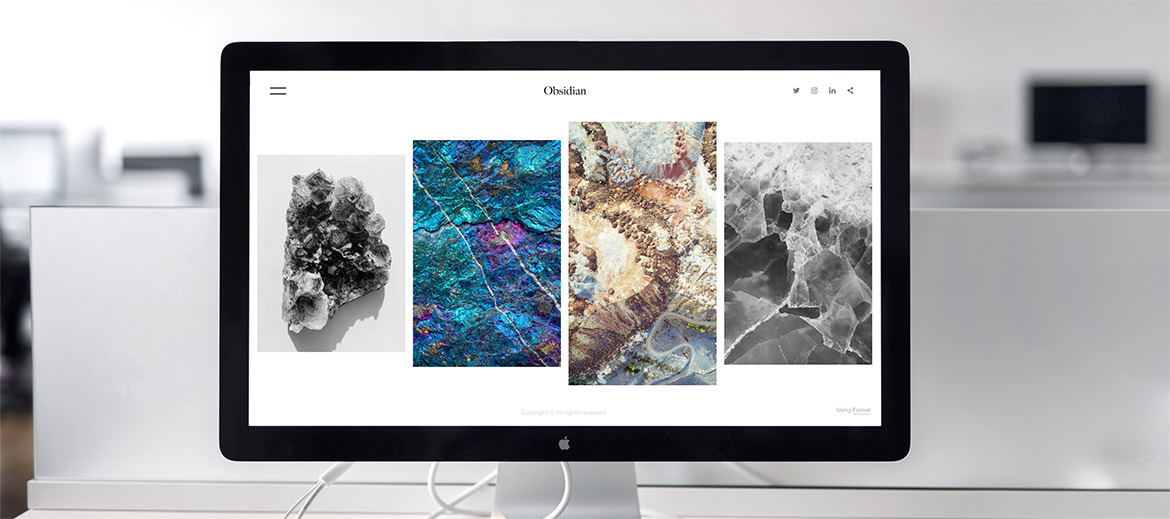Hide or Display Hidden Files in Mac OS
08 February 2013
1) Open Terminal
2) To hide the hidden files, key in the below:
defaults write com.apple.finder AppleShowAllFiles TRUE
killall Finder
3) To display the hidden files, key in the below:
defaults write com.apple.finder AppleShowAllFiles FALSE
killall Finder